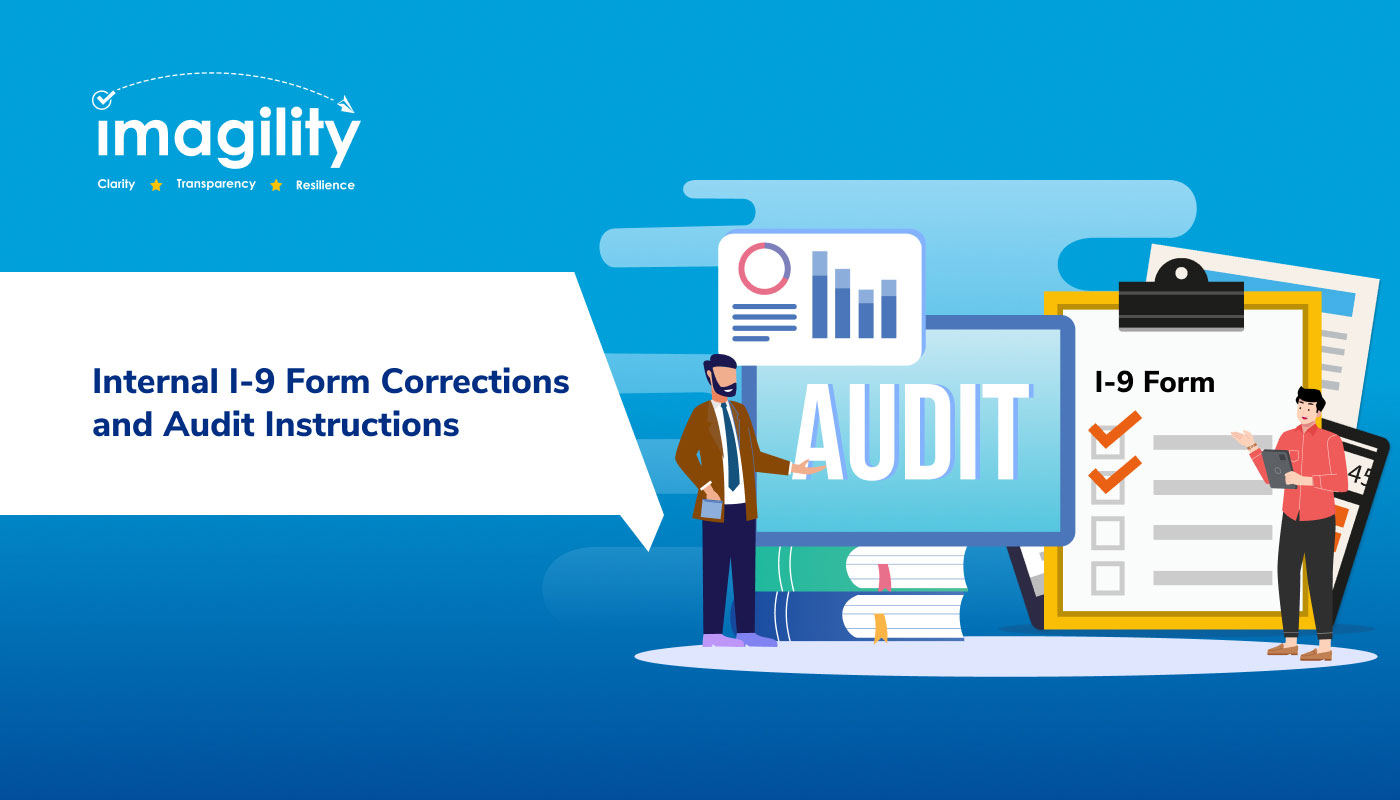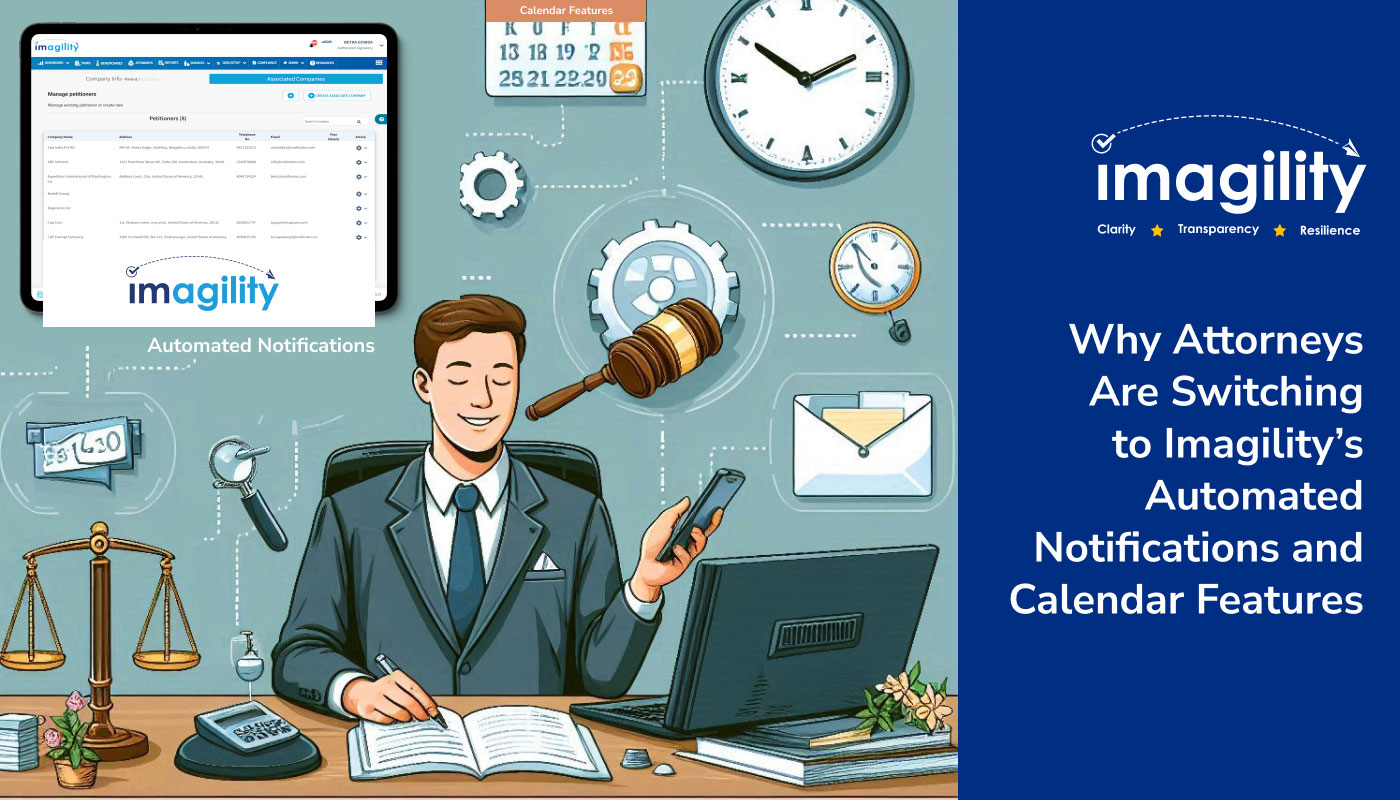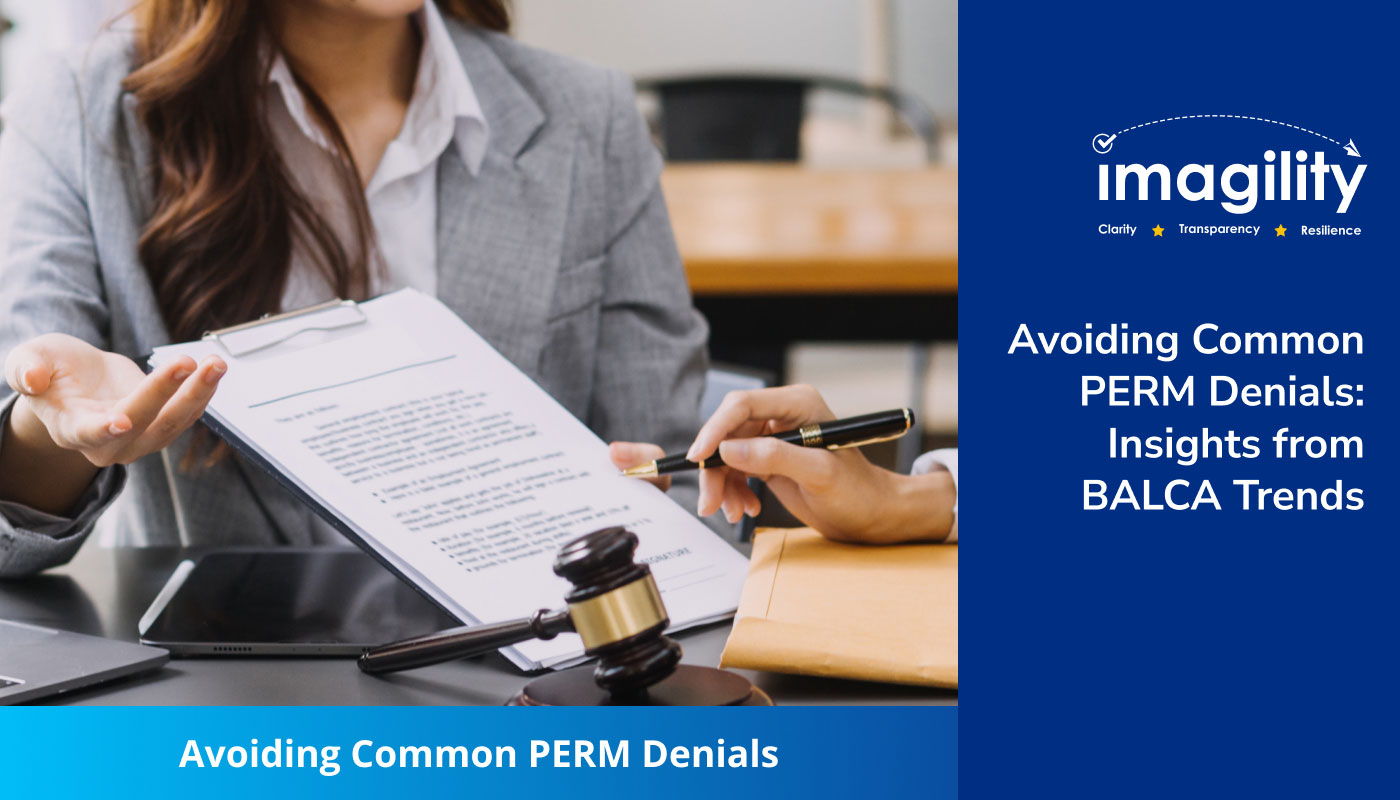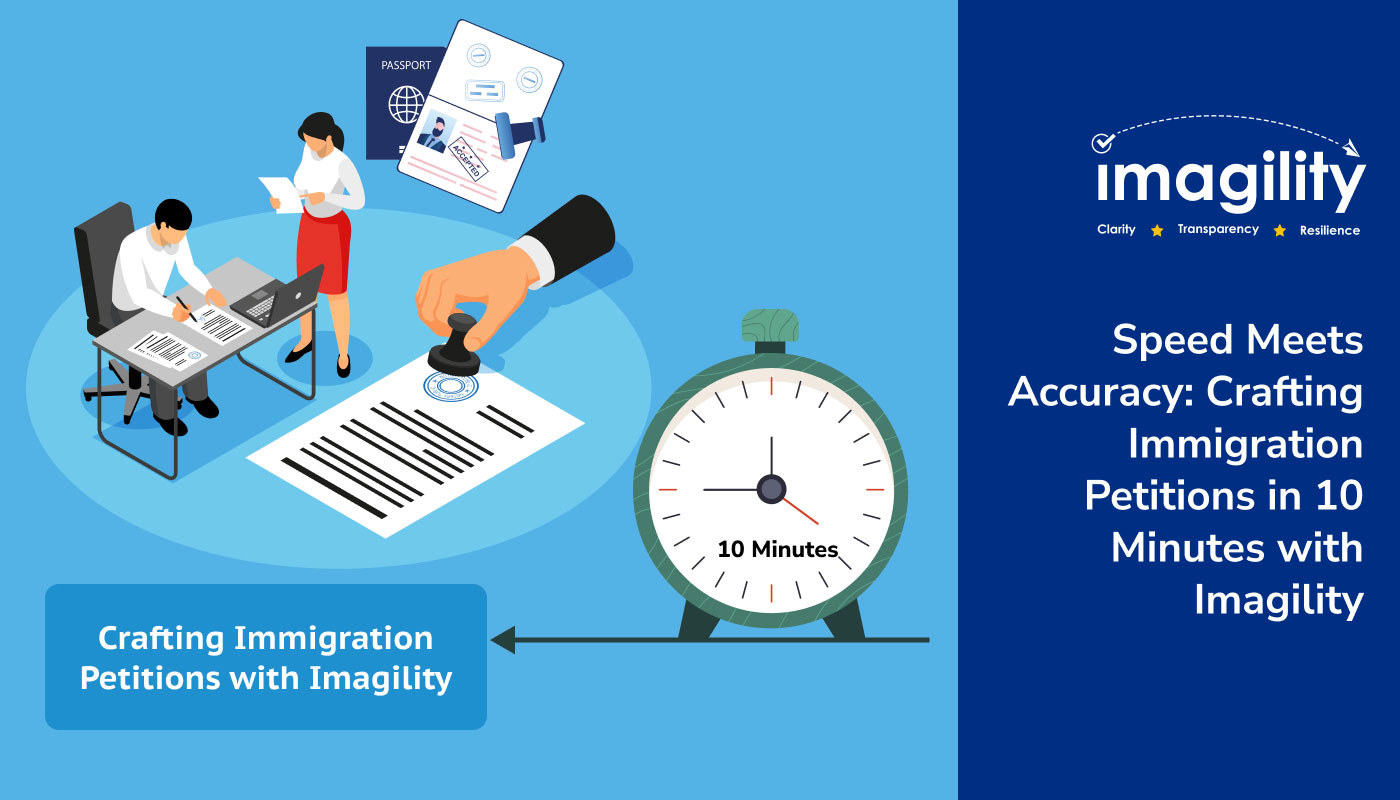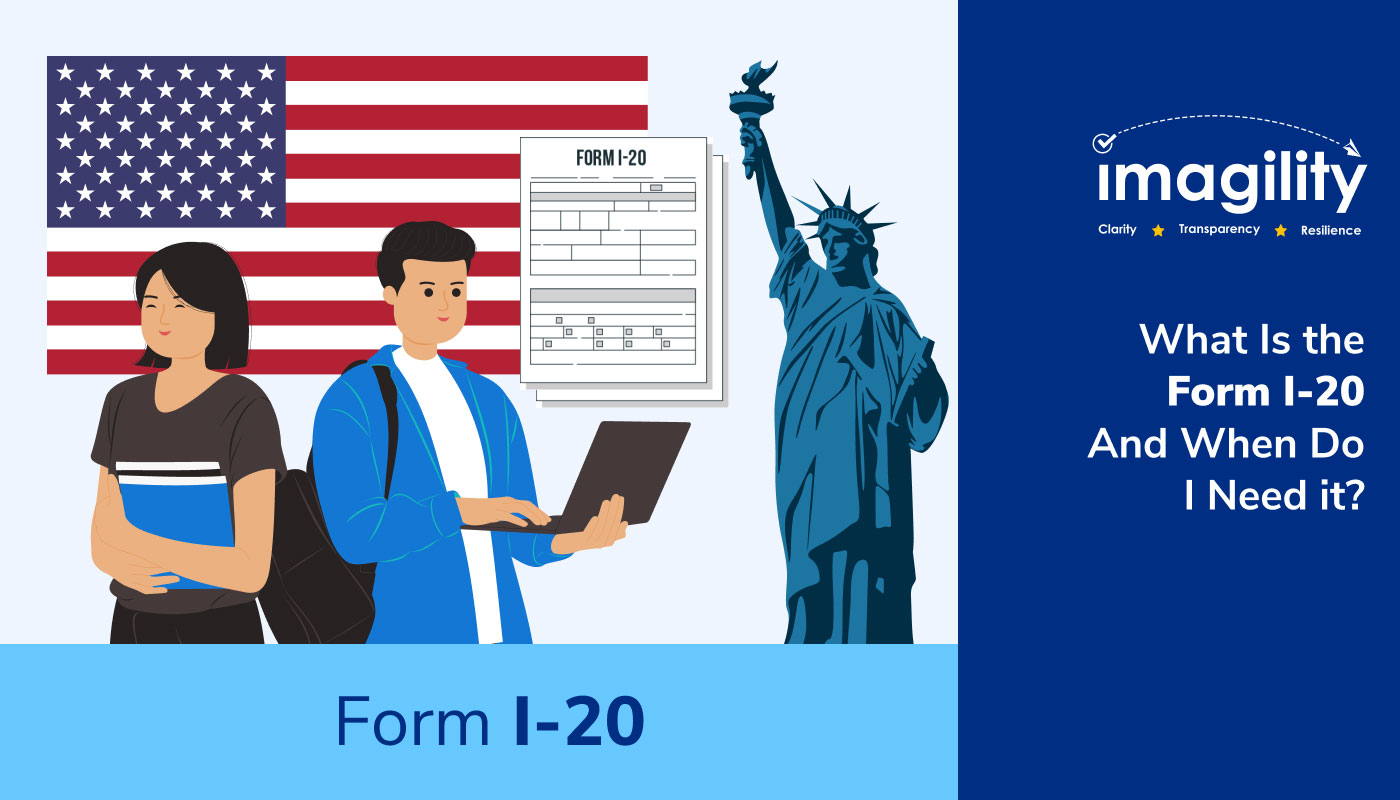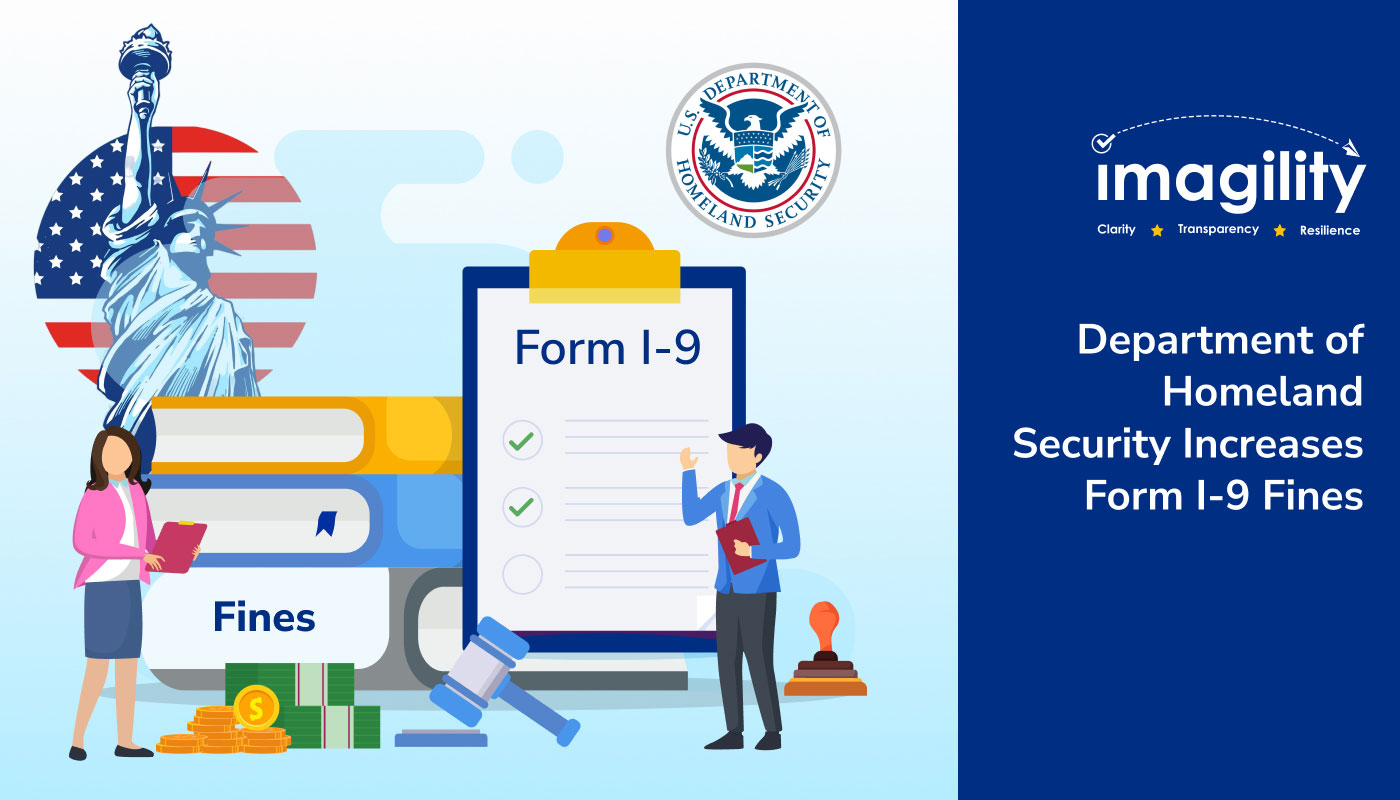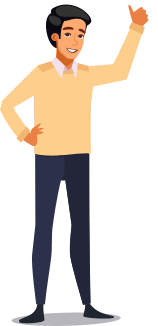Learn How to Conduct an Internal I-9 Audit and Correct Errors on Form I-9
Form I-9 is a crucial document for every employer in the United States. This form verifies a newly-hired individual’s employment eligibility and identity. The U.S. Citizenship and Immigration Services (USCIS) regulates employment eligibility verification, and all U.S. employers are required to complete the Employment Eligibility Verification Form I-9 for all their employees, irrespective of their citizenship status. This means they will have to complete this form for immigrants on work visas and for U.S. citizens, as well.
Employees are required to present certain documents to establish their eligibility to work and to prove their identity. Form I-9 helps maintain a legal workforce by ensuring compliance with the immigration and employment laws of the United States. It also helps promote a lawful hiring process and prevents discrimination.
Nevertheless, it is mandatory to remember that discrepancies and errors in Form I-9 can lead to compliance issues and penalties. This blog includes instructions to conduct an I-9 audit and emphasizes the importance of internal I-9 form corrections.
Common Errors in Form I-9 and How to Correct I-9 Form Errors
Before getting into the correction process, it is vital to understand what kind of errors commonly occur in I-9 forms. Missing signatures, entering incorrect dates, and incomplete sections are some of the most common errors in I-9 forms. Likewise, another common problem or error is missing the deadline to complete the form. To rectify such errors, it is important to first identify them.
Now that we know what kinds of errors are common in I-9 forms, let’s take a deep dive into the Internal I-9 Form correction process.
The best way for U.S. employers to correct errors on I-9 forms is by following a systematic and organized process. Here are a few quick steps to follow to correct Form I-9.
- The first step is to identify the error. To do this, the employer has to review each Form I-9 carefully. While reviewing, they can identify omissions, errors, and discrepancies if any.
- Documenting the corrections is the second step. They can record necessary corrections in the designated section on Form I-9 or on a notepad, indicating the nature of the error. For instance, if the date on the form is incorrect, they can indicate it, along with the correct information and the date of correction.
- The next step is to correct the error on the form and initial it, acknowledging the changes. Read below for detailed information on correcting an I-9 form.
- Employers will have to maintain a record of the corrections made, along with supporting documents, memos, notes, etc. This will help them provide a comprehensive audit trial.
Form I-9 – Correction Instructions
United States Citizenship and Immigration Services (USCIS) recommends the following in making corrections to Form I-9.
While employers can correct mistakes in Section 2 and Section 3, they will have to ask their employees to correct errors in Section 1.
To correct errors in Section 2 and Section 3, employers must draw a line through the information that is incorrect and enter the correct details. They must then sign and date the correction. It is recommended to complete a new Form I-9 and attach it to the old form if there are more errors and if a whole section has to be corrected or has been left blank. The same applies if a section has been completed based on documents that are invalid and cannot be considered. Whatever may be the change, employees will need to include a note with the reason why they have made corrections to the existing Form I-9 or attached a new Form I-9.
When it comes to documents, employees must ensure that their employees are attaching acceptable documents, and in case they find a fraudulent document attached, they should request the employee to provide an alternative document from the Form I-9 Lists of Acceptable Documents. However, if the attached document is unclear, employers must not ask employees to provide alternative documentation.
Why Is It Crucial to Check and Correct Errors on Form I-9
Internal I-9 corrections will help identify and rectify errors. It will also help ensure compliance with the U.S. immigration laws and protect businesses from penalties. It is crucial for both employees and employers to ensure that the I-9 forms are accurately filled and are complete. Employers can demonstrate their commitment to complying with immigration laws and regulations by making sure the I-9 forms are error-free.
Likewise, as I-9 is an important document that serves as a record of a person’s eligibility to work in the United States, making sure it is free from errors will help maintain reliable records to produce during government audits and inspections. Incorrect I-9 forms are more likely to lead to penalties imposed by the ICE. By correcting Form I-9, employers can mitigate the risk of legal consequences and penalties.
Form I-9 – Internal Audit Instructions
External I-9 audits are conducted by ICE or Homeland Security Investigations (HSI). During such audits, federal immigration authorities will visit the workplace to review I-9 forms and ensure that all the employees are authorized to work and that the I-9 forms are complete. Employers will be issued a Notice of Inspection (NOI) around three days before the scheduled audit, with information on the upcoming I-9 audit by the ICE. Once the employer receives this notice, they must understand that their I-9 form records will be reviewed for compliance with US immigration laws. The NOI will also include instructions on the steps employers have to take to be prepared for the audit, like assembling I-9 forms and other records for review.
While not all business sectors are susceptible to such audits, conducting regular internal audits will help employers maintain compliance with I-9 requirements and be prepared when they receive a NOI. Here are the steps to conducting an internal I-9 audit and correction instructions.
- Start with reviewing all I-9 forms and check whether the forms are complete and accurate. Identify issues or errors that have to be fixed.
- Make sure the I-9 forms are organized properly and have a proper filing system where the forms can be retrieved easily during audits.
- It is mandatory to check supporting documentation, including visas, work permits, and other relevant documents.
- Check for any discrepancies in the address and fix errors by following the correction process mentioned above.
Form I-9 – Audit Checklist
- Current employee list
- List of employees terminated in the last three years
- Electronic or physical copies of all I-9 forms
- Copy of the current version of Form I-9
- Separate bundles of correct and completed forms and the ones that were corrected
- Complete the audit log by documenting steps taken to find and fix errors
Example of an I-9 Form Filled Out Correctly
Form I-9 – Section 1
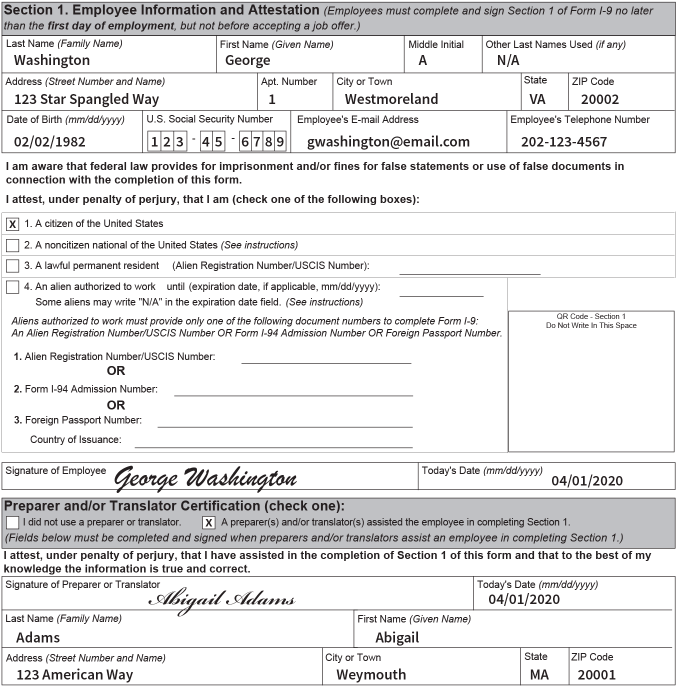
Section 2
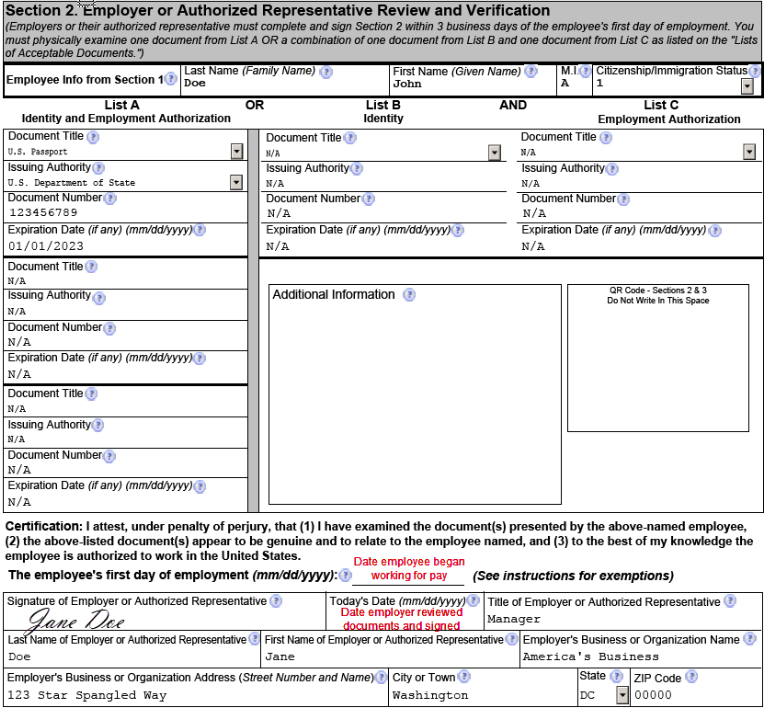
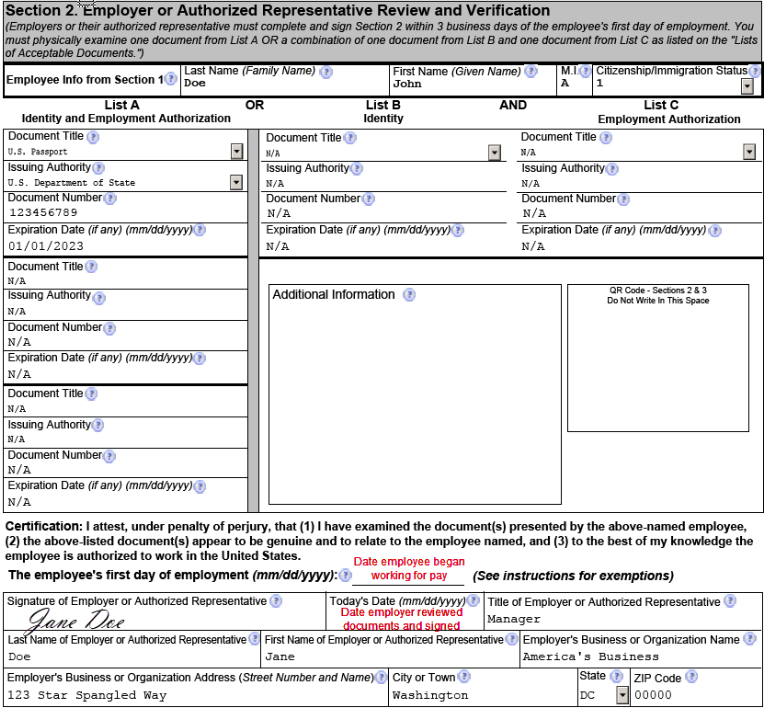
Section – 3
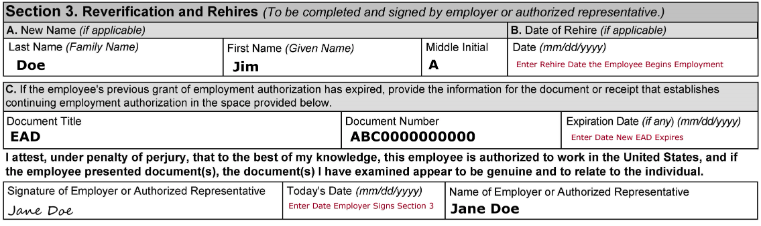
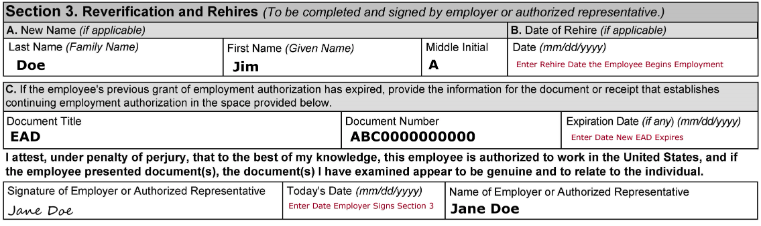
Conclusion
Internal I-9 form corrections and regular I-9 audits will help employers to be compliant with US immigration laws. They can avoid penalties by maintaining accurate records and addressing errors. Likewise, it is also critical to keep track of the I-9 form updates and requirements to ensure compliance with the current and ever-evolving immigration laws.
It is highly recommended that employers consult with immigration experts or legal professionals to ensure full compliance with regulations related to Form I-9 audits. Alternatively, employers can leverage our immigration software, Imagility, which simplifies compliance, to keep employee data in one place and to confidently navigate Form I-9 audits.
Head to our Form I-9 Playbook for in-depth information on the correct way to fill out an I-9 form and avoid common mistakes.