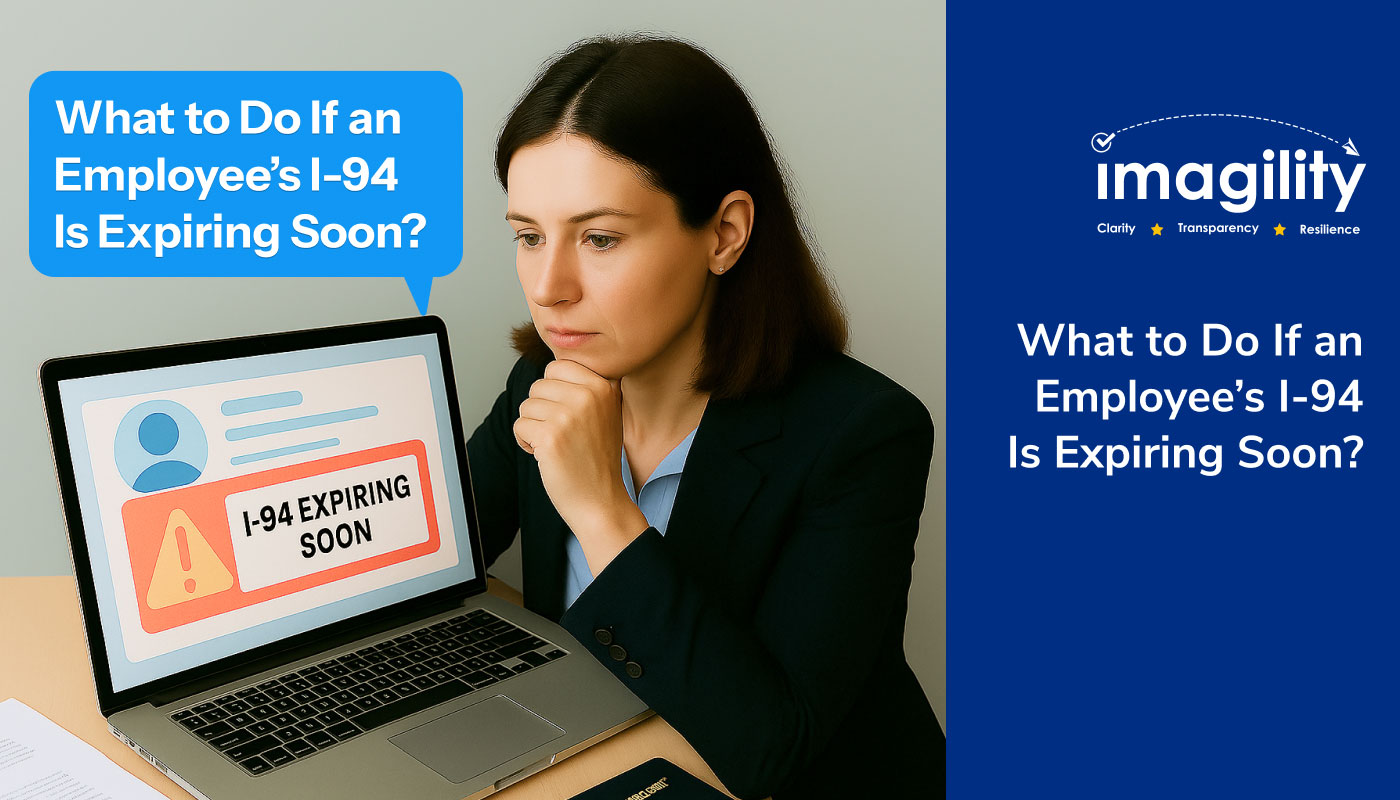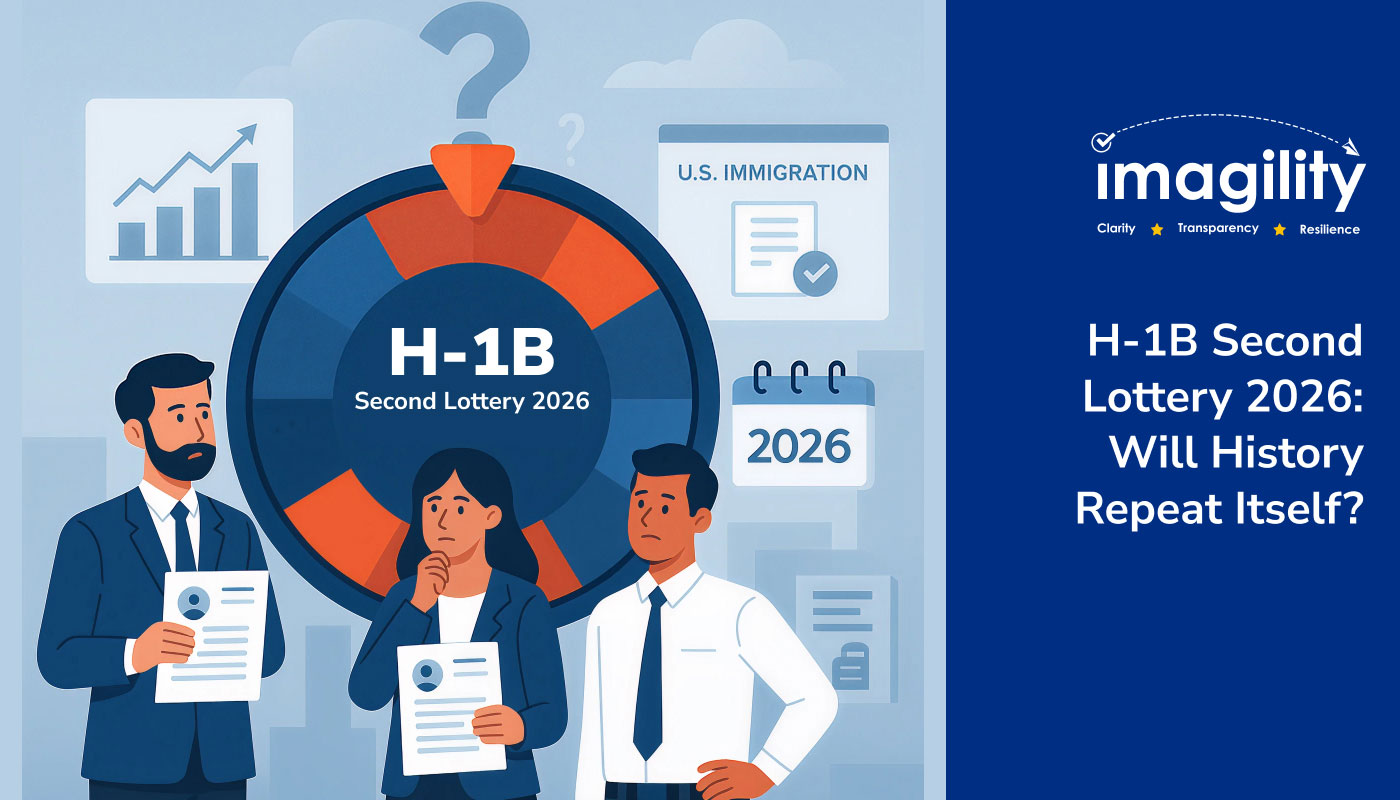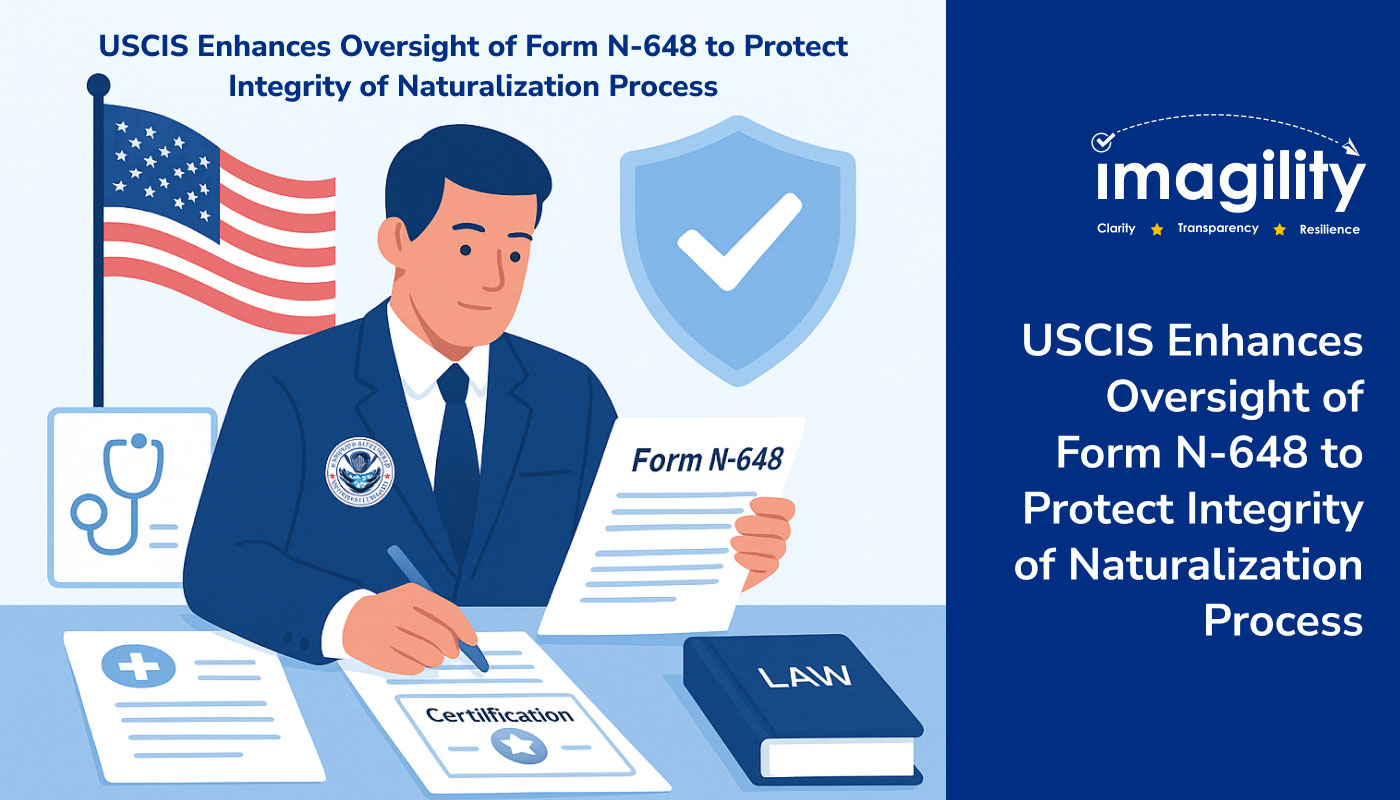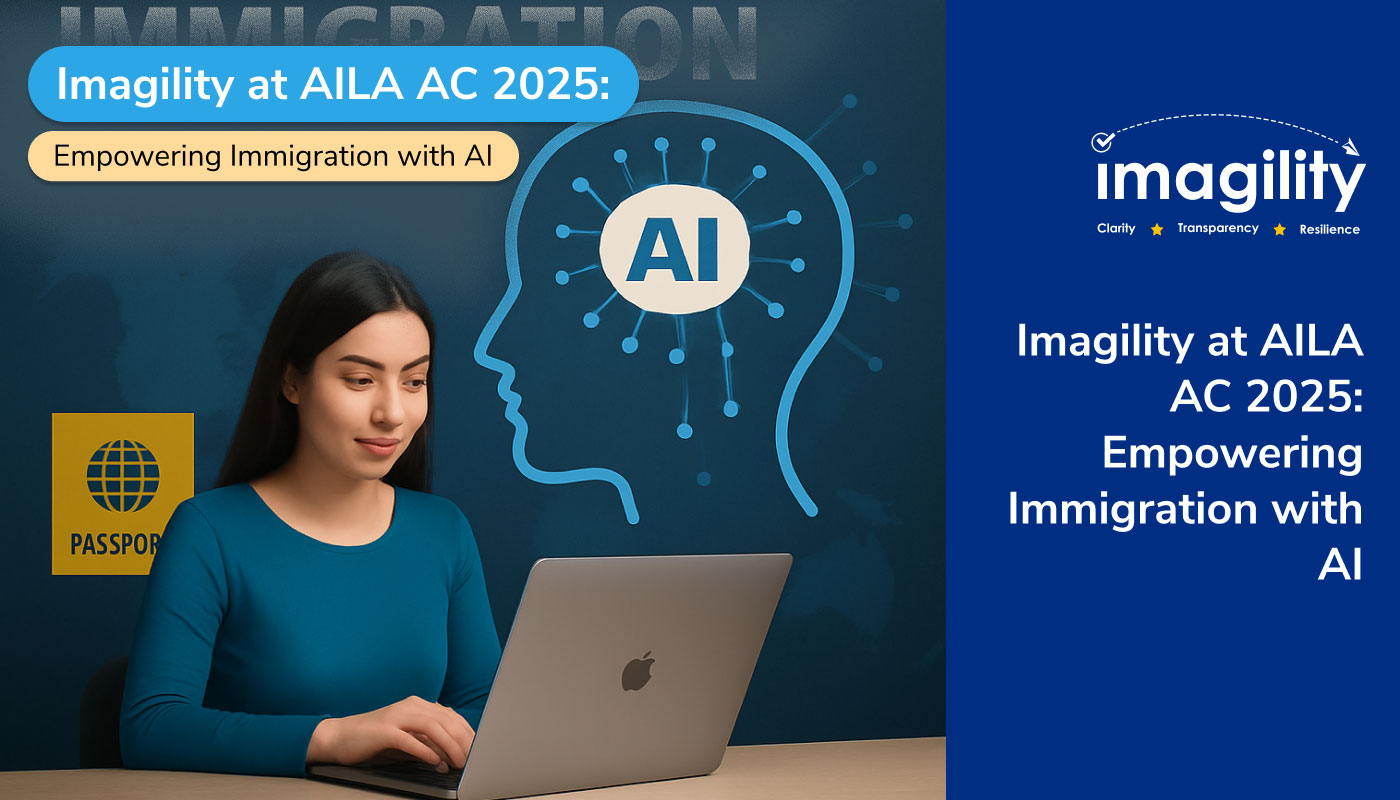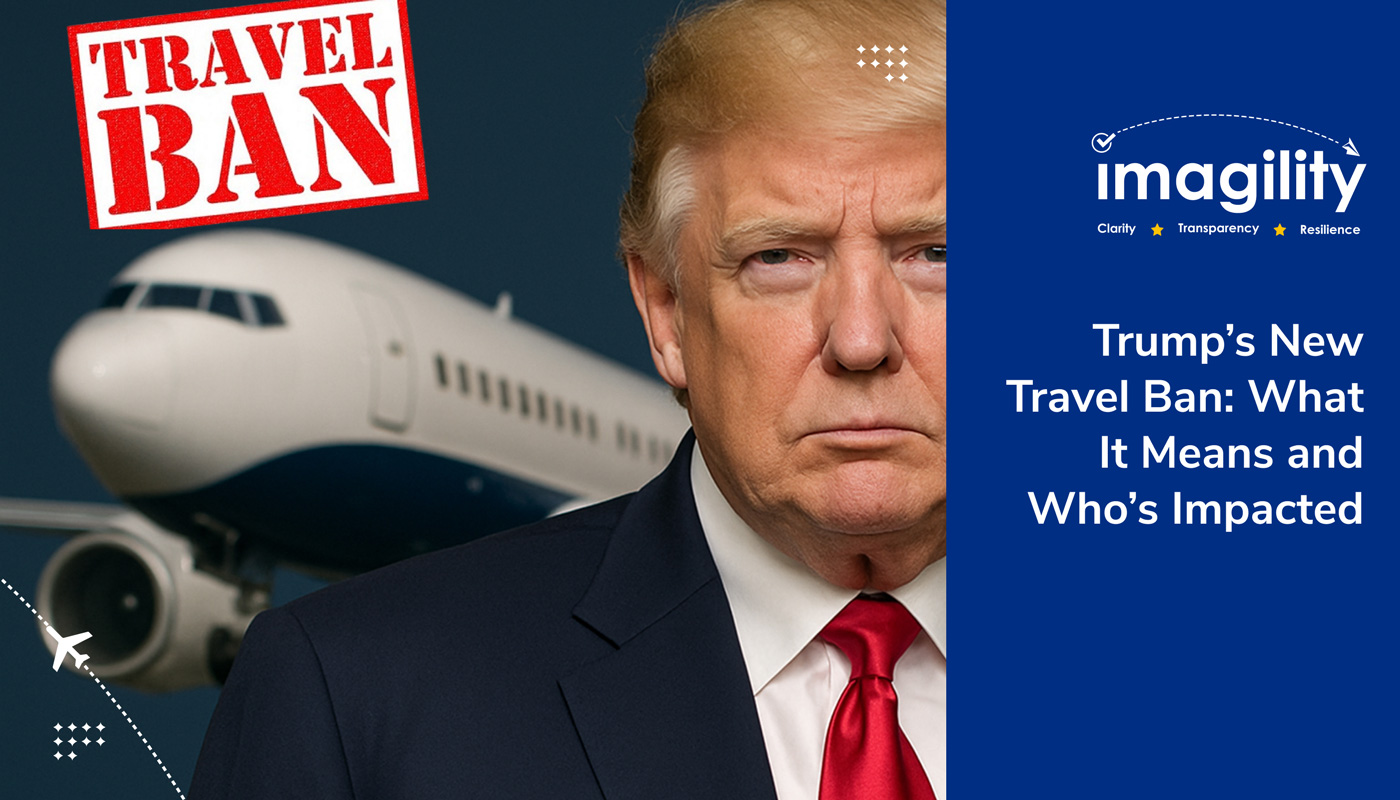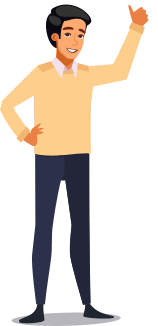Here Are Answers to Common Questions on I-9 Compliance
Form I-9 is an important document that all U.S. employers require as it is used for verifying an individual’s eligibility to work in the U.S. When it comes to completing and retaining I-9 forms, staying up-to-date with the latest version is crucial for maintaining compliance with U.S. immigration laws.
Here’s a comprehensive guide, addressing your questions about Form I-9 compliance and the role of an immigration software in simplifying the I-9 process. Whether you’re an employer, HR professional, or simply seeking clarity, we’re here to provide answers to all your frequently asked questions.
Here’s a comprehensive guide, addressing your questions about Form I-9 compliance and the role of an immigration software in simplifying the I-9 process. Whether you’re an employer, HR professional, or simply seeking clarity, we’re here to provide answers to all your frequently asked questions.
- What is Form I-9?
Form I-9 is the Employment Eligibility Verification form required by U.S. employers to verify the identity and employment authorization of their employees, irrespective of their immigration status. - Who must complete Form I-9?
Both employers and employees must complete the I-9 form. Employers need to make sure that the form is filled out correctly, and employees have to provide all the necessary information and documents. - What is the purpose of Form I-9?
The purpose of Form I-9 is to stop unauthorized individuals from working in the United States and to make sure that U.S. employers only hire people who are authorized to work in the country. - When should Form I-9 be completed?
Every new hire has to complete Form I-9 no later than the very first day of their employment. The employer must complete the sections meant for them within three business days of the employee’s start date. - Can an employee complete the I-9 form before accepting the job offer?
No, employees should complete Form I-9 only after accepting the job offer and after being hired by the employer. - What should employers do with the completed I-9 forms?
Employers must retain these forms and have them ready for government audits. They will need to keep the forms and the supporting documents for the duration of the employee’s employment and for a certain period after their employment ends. - How long do you keep I-9 forms after termination?
Employers must retain Form I-9 for the duration of employment plus an additional year. If the employee worked for less than a year, the form must be kept for one year after the date of termination. - What if there are errors on Form I-9?
If employers find mistakes on the I-9 forms, they should correct them, sign, and date the form with the correction date. - What happens if you don’t follow Form I-9 requirements?
Non-compliance with Form I-9 requirements can result in employers facing hefty fines of over $2700 and other legal consequences. Employers must adhere to the proper completion and retention of the I-9 form to avoid legal implications. - Do I-9 Forms Expire?
No, I-9 forms themselves do not expire. But, the information on the form must be updated if there are changes to the employee’s employment authorization.
However, the Form I-9 can expire in terms of the version being used. USCIS periodically updates the form, and employers must use the most current edition. As of now, employers must use Form I-9 with the edition date of 08/01/23, which has an expiration date of either 07/31/2026 or 05/31/2027. After the respective expiration date, the older version cannot be used, and employers must switch to the latest version. Downloads of the Form I-9 available on the USCIS website now include the version with the 05/31/2027 expiration date. - What happens if you use an expired I-9 form?
Using an expired I-9 form is a serious compliance violation. Employers who use expired forms may face penalties from the Department of Labor. It’s essential to use the most current version of the I-9 form. Before completing the form, check the version date on the form to make sure you are using the most recent version of the employment eligibility verification Form I-9. - What is Section 1 of the I-9 Form?
Section 1 of the I-9 form is filled out by the employee and includes personal information such as name, address, and Social Security number. It also requires the employee to attest to their citizenship or immigration status under penalty of perjury. This section must be completed on or before the employee’s first day of work. - What is Section 2 of the I-9 form?
Section 2 of the I-9 form is completed by the employer. It includes verification of the employee’s identity and employment authorization using original documents. The employer must review the documents, record the document information, and sign and date the form. - What documents are required for an I-9 form?
Acceptable documents for I-9 verification are listed in Lists A, B, and C of the form. List A documents establish both identity and employment authorization, while List B and C documents establish one or the other. Employees must present one document from List A or a combination of one document from List B and one from List C. - Can Form I-9 be verified electronically?
Yes, certain employers can use an alternative verification process for remotely verifying Form I-9 documents. There are certain requirements that employers have to meet to be eligible for verifying the form online.
Read more about the alternative procedure for remote I-9 verification. - Are there any updates to Form I-9?
Yes, the new Form I-9, with edition date 08/01/23, includes updates to align with current regulations. It now consists of only two form sections, rather than three in the older versions. You can see the edition date printed at the bottom of every page of the I-9 form.
Check out our news post on the new Form I-9 and learn when employers must use the new form. - How can employers ensure accurate completion of Form I-9?
Employers should carefully review the I-9 form instructions that come with the new form and train the HR personnel responsible for completing Form I-9. This way they can ensure accurate completion of the form.
Using immigration software like Imagility can make the process smoother and reduce errors. Learn more. - Can employers use electronic signatures for Form I-9?
Yes, employers can use electronic signatures as long as they comply with the specific requirements outlined in the instructions for the form. There is an alternative procedure that has to be followed for remote employees and for employers who use E-Verify.
Know more about the alternative procedure. - Are E-Verify and Remote I-9 the same?
No, E-Verify and Remote I-9 are not the same. E-Verify is a program that is used to verify an employee’s eligibility to work in the U.S. based on their Social Security Number. Remote I-9, on the other hand, refers to a process for electronically verifying Form I-9 documents for remote employees. - How can Imagility assist with Form I-9 compliance?
Imagility’s advanced AI-powered immigration software simplifies the entire I-9 process and makes it much easier. Our I-9 Solution does more than just helping employers fill out I-9 forms: it securely stores them in the cloud for easy access from anywhere and makes the forms available for I-9 audits. Its unique feature, AI-driven compliance tracking, ensures that everything gets done correctly and on time, reducing the chances of errors - How frequently should employers update their Form I-9 records?
It is recommended that employers update Form I-9 records as and when a need arises. Rehires, name changes, or employment authorization extensions are certain situations where employers have to update their I-9 records. Regularly reviewing and updating records will help ensure ongoing compliance and help them be I-9 audit-ready. Imagility triggers automatic notifications to update I-9 records. - Is training available for using Imagility’s Form I-9 features?
Certainly, Imagility offers training for employers and businesses to use its powerful Form I-9 features effectively. Plus, we offer a personalized free demo to address questions employers might have.
Check out what the Free I-9 Demo is all about. - Why should employers consider adopting Imagility for Form I-9 compliance?
With I-9 being an important document, employers need to make sure their records are accurate to prevent themselves from being fined or penalized. Imagility streamlines Form I-9 compliance through its advanced AI-powered features, reducing the risk of errors, ensuring accurate records, and saving around 10-15 hours a week. - Are Imagility apps available for smartphones?
Absolutely, you can conveniently download the Imagility mobile app for Android or iPhone devices from the Play Store or App Store. Our app is designed to provide you with a smooth and user-friendly experience.
Helpful I-9 Resources
Navigating the I-9 Form 2023: What You Need to Know
DHS Ends Form I-9 Requirement Flexibility
Internal I-9 Form Corrections and Audit Instructions
Streamlining I-9 Compliance with Imagility – Case Study
I-9 Reverification Simplified: What Every Employer Should Know
Alternative Procedure for Remote Form I-9 Document Verification
I-9 Compliance Verification: E-Verify Requirements & Acceptable I-9 Documentation